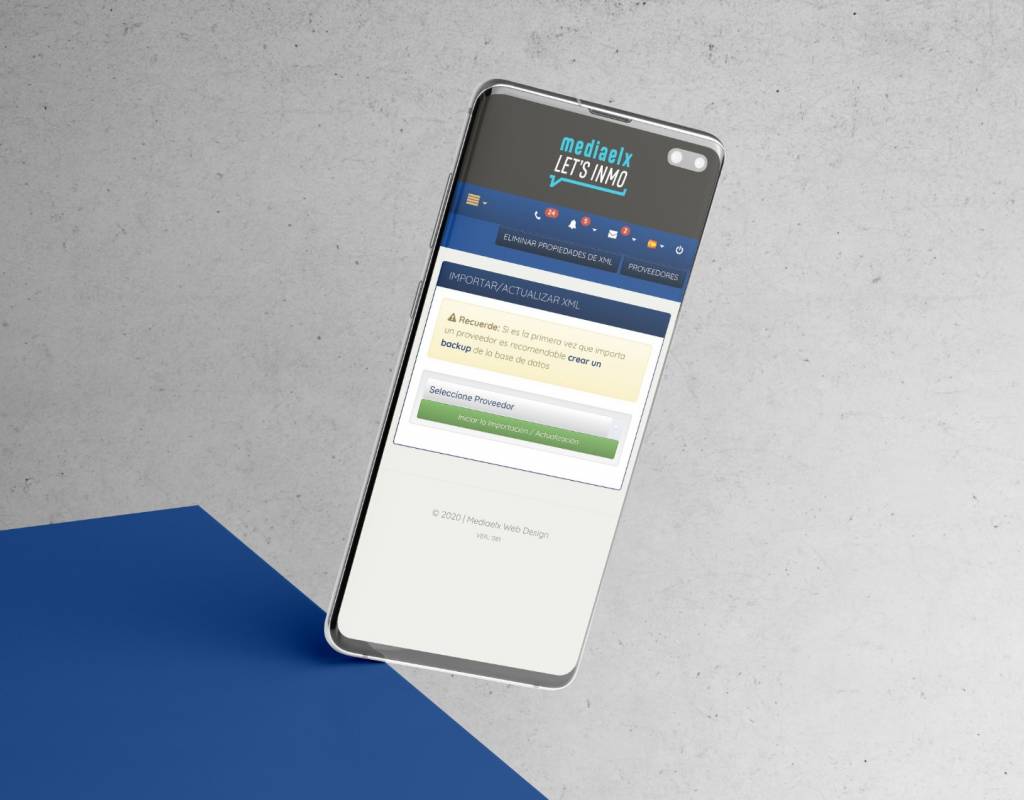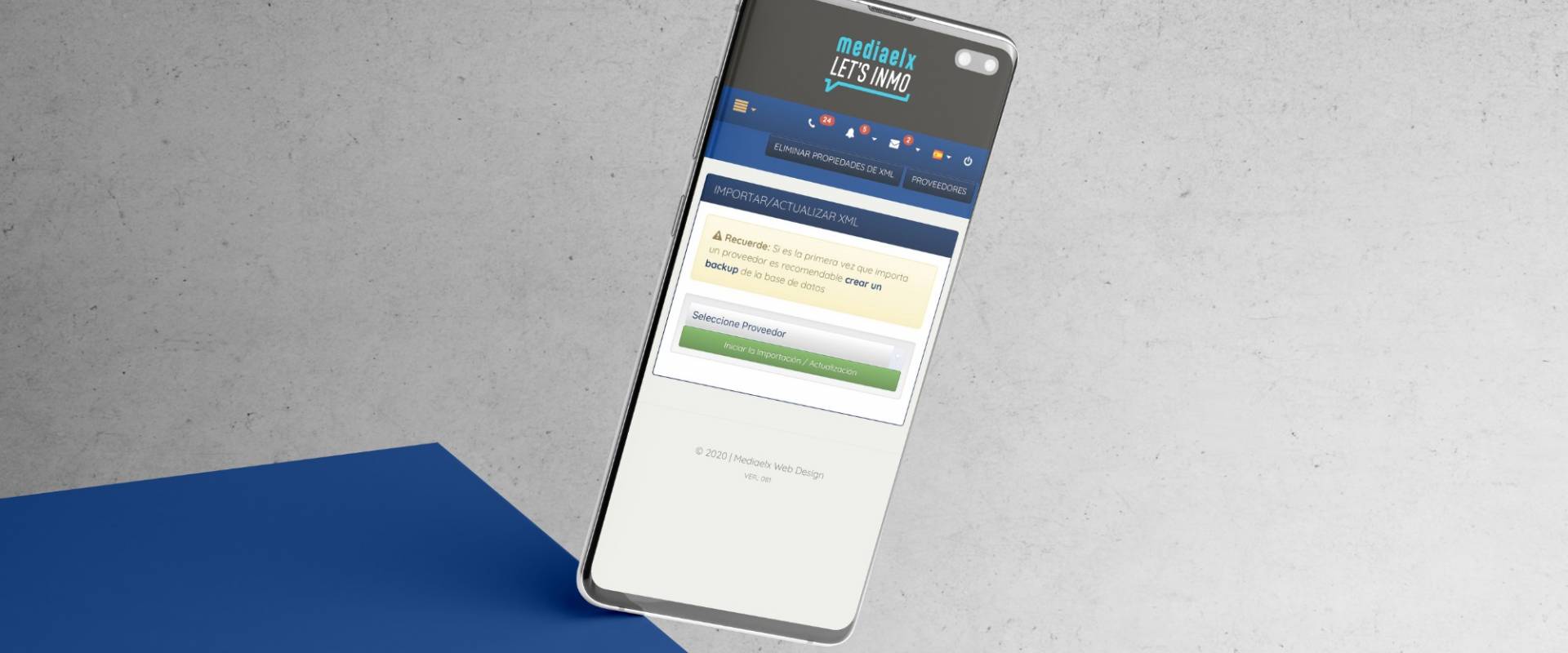Can you imagine the odyssey it would be to upload your properties, one by one, in each of the portals that you have contracted? The last thing you need now is to squeeze your schedule even more. If you work as a real estate agent, you will understand the importance and usefulness of working today with a complete XML creation system , like the one we offer at Mediaelx Lets INMO.
Real estate companies are taking advantage of this technology to increase the visibility of their properties on the most popular portals and get potential leads every day.

What is an XML and how does the feed editor work?
XML is a meta-language that follows the Extensible Markup Language. XML files allow you to store and exchange large volumes of information (such as databases) with other platforms easily and securely . Our XML import and export tool is the preferred option for sharing properties with different contributors for several reasons:
✅ It allows creating custom XML feeds for each real estate portal
✅ Tool connected to your website
✅ Centralized management in one place
✅ One-click property delivery: you will save time and effort
✅ Automatic update of changes made
✅ Fluid relationship between agent and collaborator
What would happen if you ended the relationship with one of your collaborators? With the help of our experts, you will be able to eliminate that XML file without affecting the rest of your contracted portals .
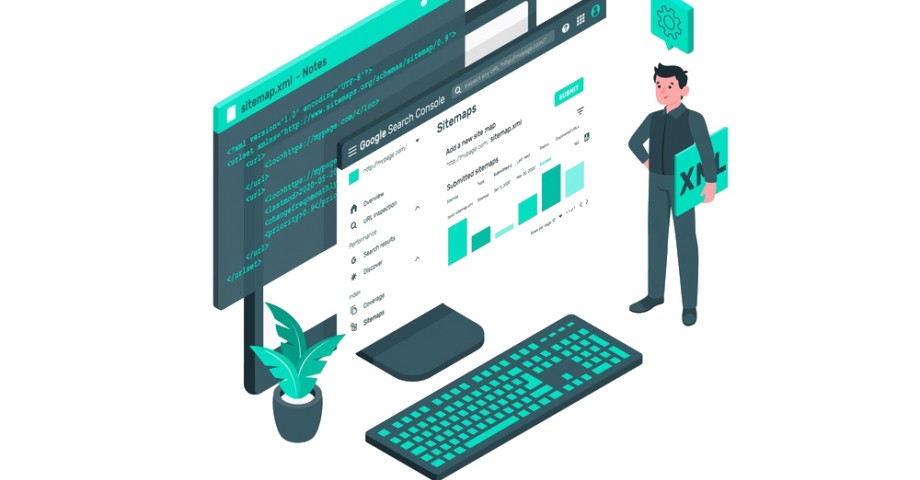
How to easily create XMLs with our real estate CRM
Working with XML files is much easier than you might imagine if you choose the right tool. In our real estate CRM we include an XML import and export system , connected to your website, through which you can send the properties you want to a large number of real estate portals .
At the same time that you upload your property files to the web, you can also share them on the different portals instantly. All from one place: our real estate CRM.
Creating XMLs will not take you long , you just have to follow these simple steps:
1. Access the category "Export XML"

2. Click on the green "add" button, located at the top right

3. Fill in the fields you want your XML feed to gather. You will be able to customize your XML with special features, such as: exact location, genuine properties, only chalets, etc.
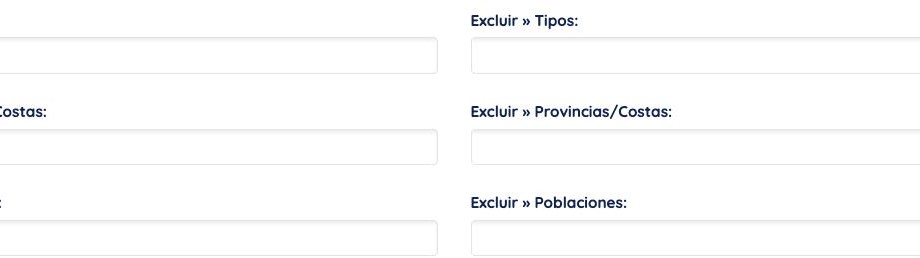
4. Check that the fields are completed and click on the "Insert" button
5. The system will automatically take you to the main category where your new feed is located, along with the rest of the XMLs

Your XML is already created and ready to send to your collaborators!
IMPORTANT : The Mediaelx Lets INMO system only works with Kyero-compatible feeds , so before sending your XML to a collaborator, make sure they accept this specific type of feed.
Do you need more information about our XML export system?
Optimal management and organization are the strengths of our real estate CRM, one of the most complete real estate software on the market. In it you will find functionalities as complete as our system for importing and exporting properties with XML .
If you have gotten lost in a step or would like to know more, do not hesitate to contact us when it best suits you. Send us a message to info@mediaelx.net or call us at +34 966 222 989 or +34 966 161 282.
We encourage you to follow us on social networks:
- Facebook: https://www.facebook.com/paginaswebprofesionales
- Instagram: https://www.instagram.com/mediaelxwebdesign/
- LinkedIn: https://www.linkedin.com/company/mediaelx-letsinmo-web-design
- Twitter: https://twitter.com/mediaelxweb