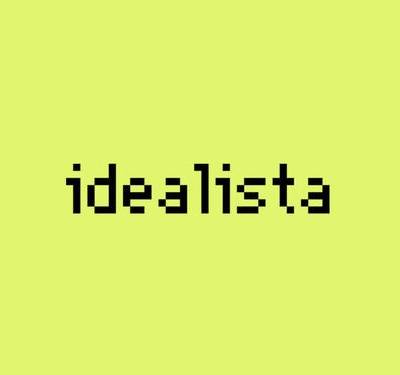From the Mediaelx CRM you can export directly to the Idealista portal, saving a lot of time.
But sometimes, when you access the Idealista control panel, you may see a message like "Your publication is not of sufficient quality". This is due to the information you upload for each property to your CRM and then export to the portal.
Idealista always thinks about the user experience and the more information shown about the property, the higher the quality. That is to say, the more photos, more description, more marked options, etc., the higher the quality and therefore the better position on Idealista (and more visits and contacts).
To increase the quality of the publication, the Mediaelx CRM has some additional fields when you export your houses to Idealista.
From our CRM you will be able to add the extra information that Idealista requires and thus increase the quality of your publication and receive more enquiries.
In this video we show you what you have to do to make your publication almost perfect in Idealista: https://www.youtube.com/watch?v=hyq_hvIPxrQ&ab_channel=MediaelxDigitalAgency
Finally, it is possible that your CRM does not have this latest version of the most complete Idealista exporter. In this case, please contact us if you would like to activate it.