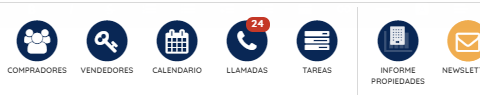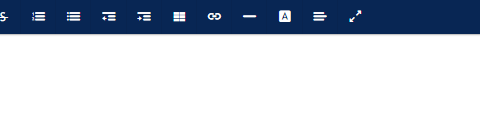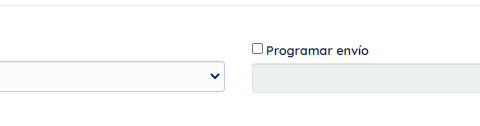The Newsletter is received by those subscribers who, interested in your products, have decided to register on your website to be informed of the news about your business. Within digital marketing , the newsletter is one of the most important tools in the development of your company .
For this reason, in the Real Estate CRM of Mediaelx you have included this functionality that allows you to easily manage the sending of your newsletters. With our email marketing platform you will inform your contacts about your offers, most interesting properties, your latest news, promotions, services ... Follow these simple steps and you will be able to send your Newsletter easily.
How to send your Newsletter step by step:
1- Access the NEWSLETTER section of your Control Panel
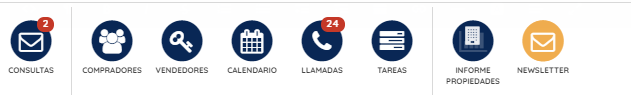
2- Fill in the SUBJECT with an attractive title

3- Write the MESSAGE
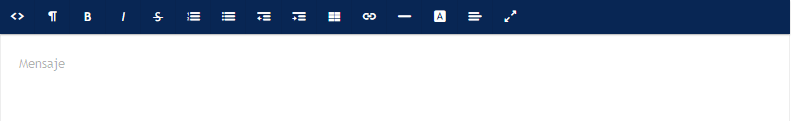
- You have the option of adding bold, dotted lists, italics, ...
4- Select the LANGUAGE
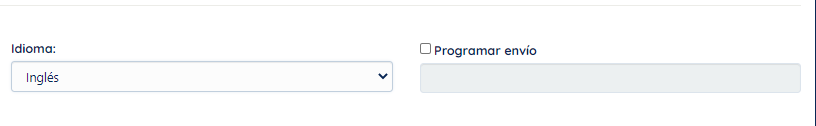
- You have to select the same one in which you have written the message
5- Choose the list of CLIENTS to whom you direct it

- The language of the customer list must match the selected language
6- You have the option to SEND TEST to make a check

- You can send an email to yourself and check how your Newslette has turned out
7- You can SCHEDULE THE SHIPPING
- If you do not fill in this box, the email will be sent immediately
8- You can add REAL ESTATE
- We recommend that you have a striking photo and a good price for your readers to click on it
9- You can add related NEWS
10- Click the green bar SEND NEWSLETTER

- Wait a couple of minutes for it to be sent and you get a message confirming the shipment. Your NEWSLETTER is already sent to your contacts
Mediaelx LetsINMO, your professional real estate CRM
Mediaelx has designed a real estate CRM that helps you get the most out of your digital marketing strategy. We hope it will be of great help to you in sending your properties or your most relevant news to your contacts, capturing their interest.
In addition, at Mediaelx LetsINMO you have professional after-sales technical support that helps you solve your doubts about your new real estate software comfortably, by phone or by email. Contact us by email: info@mediaelx.net or by phone: +34 966 222 989 | +34 966 161 282.
In our social networks you will find all our news:
- Instagram: http://www.instagram.com/mediaelxwebdesign/
- Linkedin: https://www.linkedin.com/company/mediaelx-letsinmo-web-design/
- Twitter: https://twitter.com/mediaelxweb